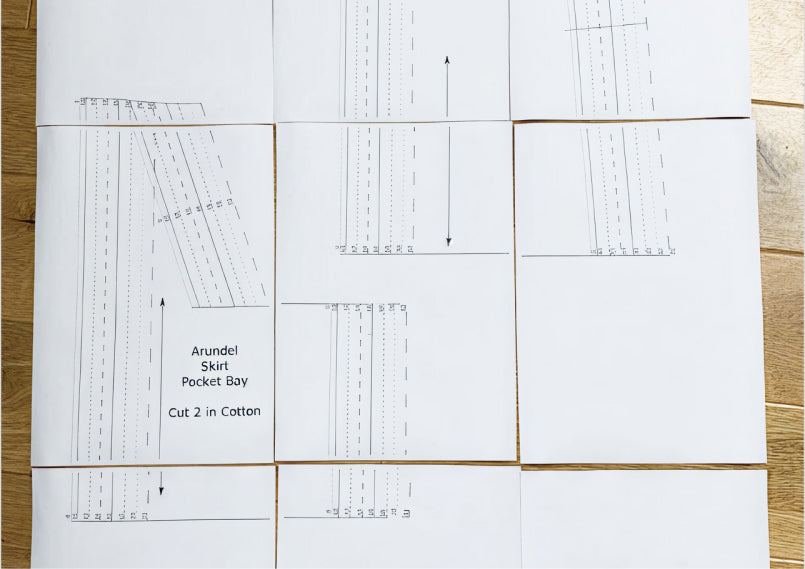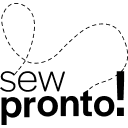How to use PDF Sewing Pattern
Discover modern PDF sewing pattern collections for all skill levels. Instant download, step-by-step instructions, and beautiful results.
What is a PDF Sewing Pattern?
A PDF Sewing Pattern is a pattern you can download and print yourself. Designed for convenience and flexibility, PDF patterns allow you to start sewing immediately without waiting for delivery.
Once downloaded, simply print the pattern at home or at a copy shop, assemble the pages (if using A4/Letter format), and follow the instructions to bring your garment to life. PDF patterns are ideal for sewists who are confident with home printing or want to reprint patterns as needed.
What’s in Your PDF Pattern Package?
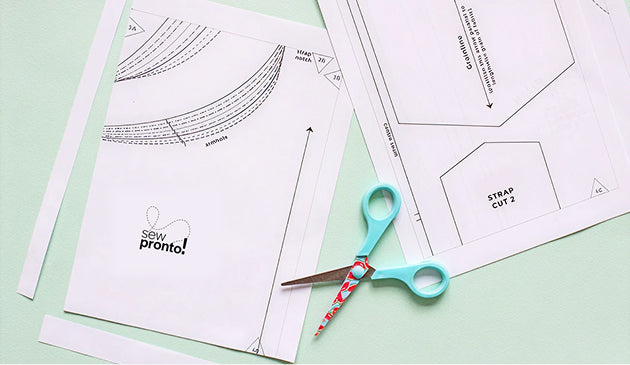
A4 PDF pattern
Designed for regular home printers. You’ll print, trim, and tape the pages together to form the full pattern. To help you with this, we include a:
- PRINT AT HOME KEY: a visual layout guide showing how the pages fit together
- ORDER OF WORK: the step-by-step instruction booklet, which you can print or view on your iPad or tablet
Assembling the pattern requires care and patience. On average, our pattern testers spend around 30 minutes to complete the full layout — take your time to align everything accurately for best results.
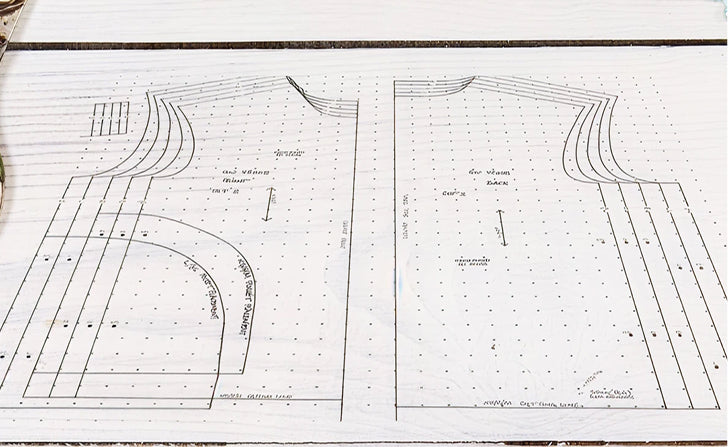
Large Format PDF Pattern
This is the version of the pattern designed for professional printing at a copy or print shop, typically in A0 size. This option is great if you prefer a seamless, ready-to-use pattern — no taping or assembly required.

PDF Instruction Booklet
This booklet guide you step-by-step through the sewing process, complete with illustrations and finishing tips.
How to buy Sewpronto PDF Sewing Pattern?
Browse the PDF Pattern Collection and choose the design you love. Make sure to select the PDF version when available.
Enter your payment information and complete the checkout process securely.
Once payment is complete, you’ll receive a ZIP file that includes: A4 pattern, A0 pattern, PDF instruction booklet
Choose your printing method: Print at home using the A4 file / Or print the A0 file at a copy shop
If using the A4 version, follow the Print-at-Home Key to trim, align, and tape the pages together accurately.
Visit our YouTube Channel to watch visual step-by-step sewing instructions and bring your garment to life.
PRINTING
Your downloaded files are ready to be printed either at home or at a local print/copy shop.
The most important thing to remember is that your sewing pattern must be printed at the correct scale. Many printers automatically resize documents to fit the page, which can distort the sizing.
To avoid this, each Print-at-Home (A4) file includes a test scale box on the first page. We recommend printing this page first and measuring the test box with a ruler to ensure it's accurate before printing the full pattern.
Large-format files (A0 or A1) also include a test square — make sure your print shop checks it before printing the entire sheet.
Always double-check that you're printing at 100% or "Actual Size", and that the paper size matches the file name (e.g. A4, A1, A0). Selecting "Do Not Scale" in your printer settings helps ensure accuracy.
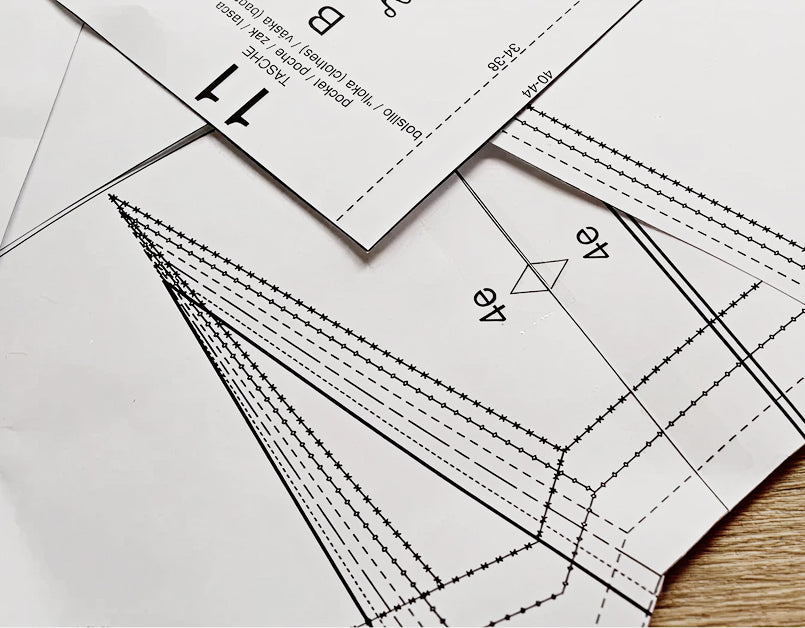
ASSEMBLING THE PRINT-AT-HOME PDF PATTERN
If you're printing your pattern using the A4 tiled version, you’ll also find a Print-at-Home Key — a handy visual map showing how all the pages fit together.
To assemble your pattern correctly:
1. Trim the right and bottom borders of each page in the top row
2. Align and stick the pages using pattern lines and grey arrows with matching letters
3. For the next rows, trim again and align pages row by row following the Key
4. Once rows are done, join them horizontally using the numbered arrows