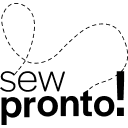FAQs about Sewpronto Sewing Pattern
1. What is a sewing print pattern?
A sewing print pattern is a professionally printed version of a sewing pattern that’s delivered to your door. It includes full-scale pattern sheets and a detailed instruction booklet, so you can start sewing right away without needing to print or assemble anything yourself.
2. What is a PDF sewing pattern?
A PDF sewing pattern is a digital document that contains instructions and templates for creating a specific sewing project. These patterns are typically designed by independent pattern designers and are available for purchase and download online.
PDF sewing patterns usually include a range of sizes, as well as detailed instructions
Once you purchase a PDF sewing pattern, you can print it out on your home printer and assemble the pages to create a full-size pattern. Some patterns may also include an option to print at a copy shop or a large-format printer.
PDF sewing patterns have become increasingly popular in recent years, as they offer a convenient and cost-effective alternative to traditional paper patterns. They also allow for easy storage and organization, as they can be saved on a computer or other digital device.
3. How do I print Sewpronto PDF patterns?
To print a PDF pattern from Sewpronto, you can print either at home or at a copy/print shop/
Here are the general steps to print a PDF pattern from Sewpronto:
Download the pattern file: After purchasing the pattern from the Sewpronto website, you should receive a Zip including PDF pattern file. Download the file to your computer or mobile device.Make sure you extract (unzip) the files and save them somewhere safe that you will remember.
Open the PDF file: Open the PDF file using a PDF reader such as Adobe Acrobat Reader. You can download this software for free from the Adobe website.
Print the pattern: From the PDF reader, click on "File" and then "Print" to open the print dialogue box. Select the printer you want to use, and choose the settings for your print job. Ensure that you select "Actual Size" or "100% Scale" in the print settings so that the pattern prints out at the correct size.
Assemble the pattern: After printing, cut out the pattern pieces and follow the instructions provided with the pattern to assemble them.
Note that some patterns from Sewpronto may be multi-page, so you will need to ensure that you print out all of the pages and assemble them correctly. Additionally, be sure to read through the instructions carefully before beginning to sew, to ensure that you have a clear understanding of the process.
4. Can I download and print from my iPhone?
Unfortunately you cannot print encrypted patterns from your iPhone